Digital Clock Widget 3.3.0
Free Version
Customize Your Clock Widget Just the Way You Want!
Do you use your phone to see the time? Want a customizable clock that tells you the exact time just the way you want to see? If yes, then this clock widget is exactly what you are looking for. Digital Clock Widget is a useful app that lets you know the exact time at any hour of the day in digital format on your phone's home screen. It offers a variety of customization options that allow you to see the time as you want to see. You can change the format of the date and time on the clock and even their colors. There is also the option to choose a font of your choice for both the date and time.
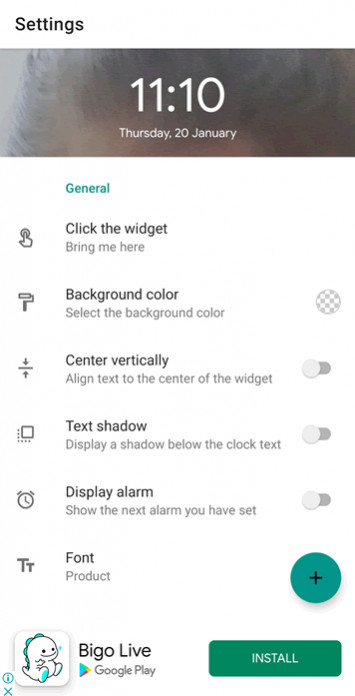
Digital Clock Widget has a user-friendly interface that meshes perfectly with its simple design and layout. This clock widget is very easy to use too. You can simple choose the customizations you want for the digital clock from the Settings menu. This menu opens up when you click the icon of the widget or even when you tap on the widget itself. You will find a variety of options in this menu. For instance, you will get to decide whether you want to display both time and date on the widget or just time or the date. Also, you can choose whether or not to display the upcoming alarm on the widget or not. To make your choice, just tap on the toggle switch located in front of the option.
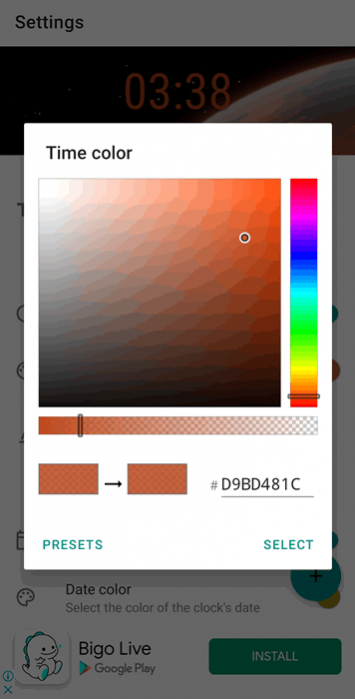
This clock widget lets you change the color of the text for both date and time. You are offered an RGB color picker for both these texts. There are millions of colors available in this color picker. You just have to tap your finger on the color palette to choose the color you want. If you aren't sure about your choice, just look at the top half of the Settings menu. You will see changes being made to the clock text in real-time. This preview will help you decide whether the color you have chosen is the right one or not. Aside from the foreground colors of the text, you can also pick background colors for the text too. This will help standout the clock text a lot more.

Digital Clock Widget provides multiple formats for both date and time. You can take a look at all of them by clicking their respective options in the Settings menu. This clock widget will show you a list of the available formats that it supports. You can choose any of them from this list and see the preview for it on the top half of the Settings menu. If you want to emphasize on the clock text and make it more prominent, you can also enable text shadows. This option will create a shadow below the text of the clock, making the text more easily readable.
Features:
- User-friendly interface
- Simple design and layout
- Very easy to use
- A wide range of customization options
- RGB color picker for both date and time
- Enable shadows for the clock text
- Various background colors available for the clock
- Multiple formats supported for both date and time
- Various fonts on offer for the clock text
- Compatible with almost all Android devices
Conclusion:
Digital Clock Widget is an app for people who don't wear a watch and use their phones for knowing the time. It allows you to have a fully customizable digital clock on your phone that can also tell you the current date and show upcoming alarms. You will never be late for anything if you have this clock widget on your phone's screen.
Our Recommendations